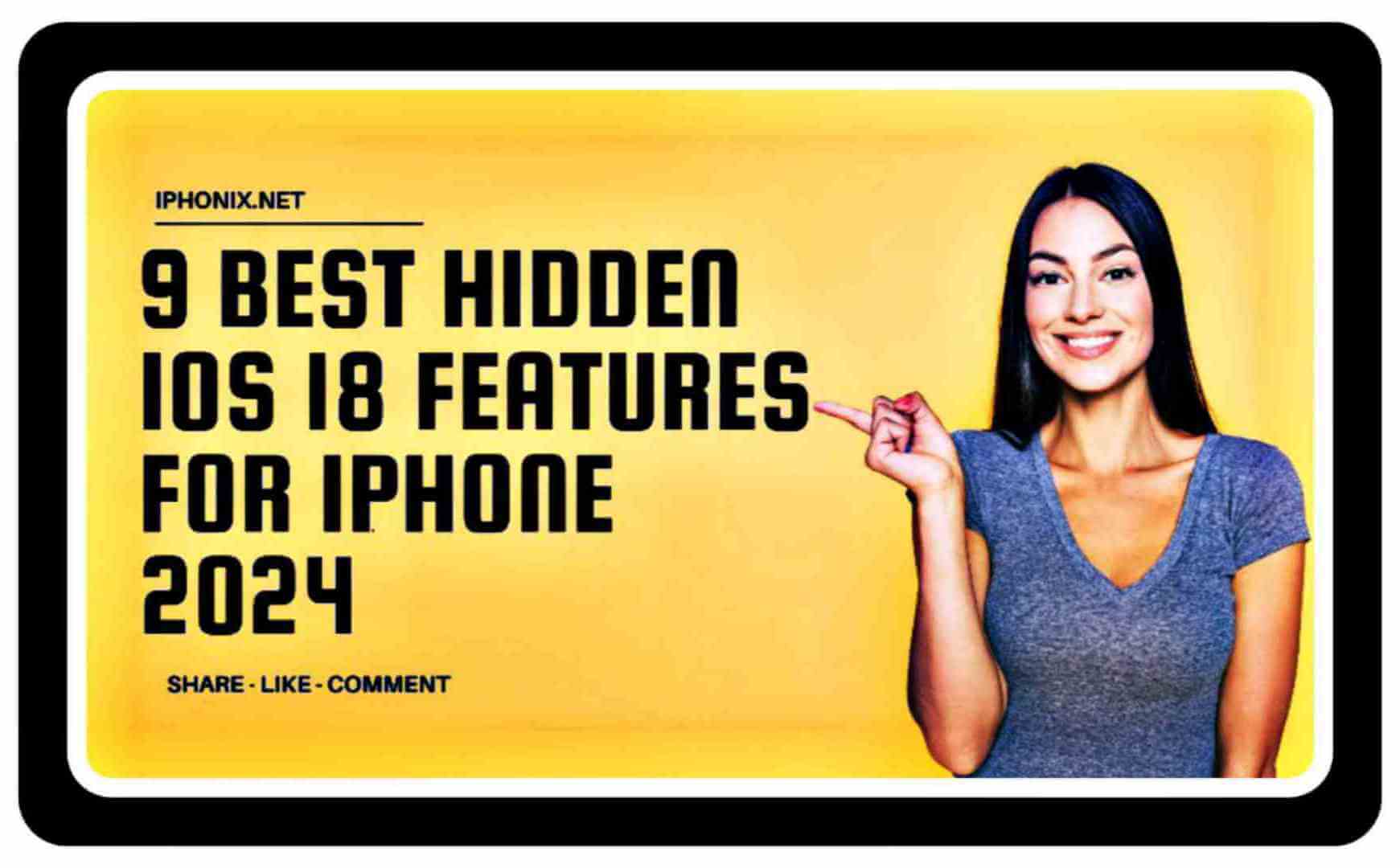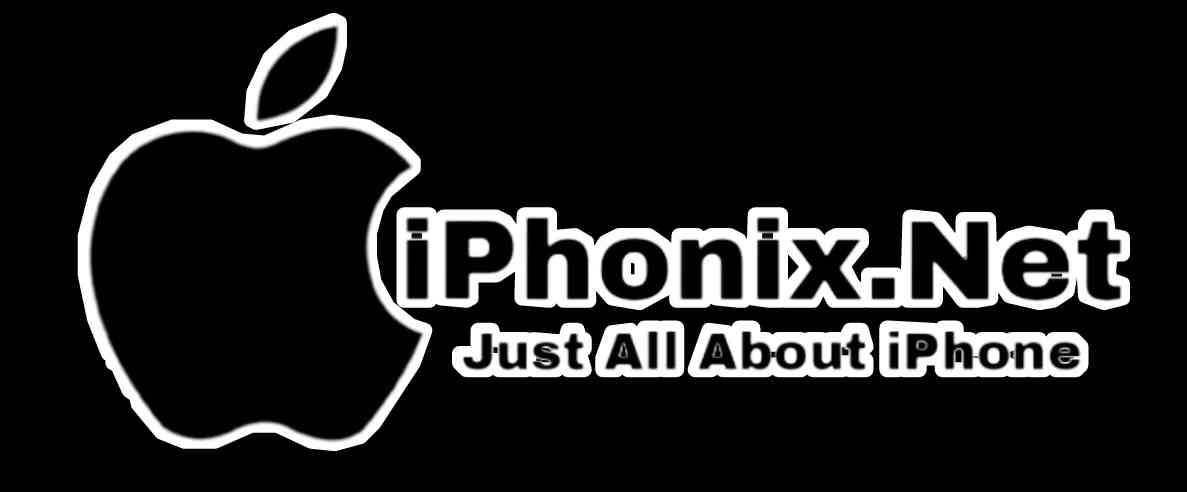9 Best Hidden iOS 18 Features for iPhone 2024
Hey there, tech enthusiasts! Welcome back to our latest article. Today, we’re diving into the 9 Best Hidden iOS 18 Features for Your iPhone in 2024. The tech community is practically buzzing with anticipation for iOS 18, and Apple fans are counting down the days until the big update lands. But guess what? Many of the coolest features often slip under the radar! Don’t worry; we’ve got your back. In this article, we’ll unveil the top hidden gems of iOS 18 that you definitely don’t want to miss.
Get ready to impress your friends and maybe even make your iPhone feel like it just got a secret upgrade—because who doesn’t love a little surprise? Let’s jump in and see what’s hiding in the shadows of your device!

Key Takeaways
- Discover the most useful and overlooked iOS 18 features for your iPhone in 2024.
- Customize your home screen, declutter apps, and increase productivity with these hidden gems.
- Explore new ways to manage your media, control your device, and discover new music with iOS 18.
- Enhance your iPhone experience and unlock the full potential of the latest iOS update.
- Stay ahead of the curve and master the best hidden features of iOS 18 for your iPhone.
We Found the Best 9 Hidden iOS 18 Features for Your iPhone 2024
Apple has launched iOS 18 for the iPhone in 2024, bringing a host of exciting new features. Among these are several hidden gems that can really enhance your experience. We’ve highlighted nine of the most useful and transformative features that you should check out.
These updates allow you to customize your home screen and transcribe voice memos, making your iPhone more efficient, productive, and personal. Let’s dive into the best hidden features of iOS 18 for your new iPhone!
- Declutter Your iPhone with Widgets: iOS 18 lets you turn any app into a widget. This makes it easy to access your favorite tools and info without leaving the home screen.
- Customize Your Home Screen Layout: Rearrange and group your apps for a more organized and visually appealing home screen.
- Hide App Labels for a Cleaner Look: Minimizing app labels can create a sleeker, more minimalist home screen design.
- Transcribe Voice Memos and Make Them Searchable: Never miss a thought with the new voice memo transcription feature. It also enables easy searching of your recordings.
- Adjust the Beam Width of Your Flashlight: Fine-tune the intensity and coverage of your iPhone’s flashlight to suit your needs.
- Use a QR Code to Share Your Wi-Fi Password: Easily connect guests to your Wi-Fi network by sharing a QR code.
- Restart Your iPhone from the New Control Center: Quickly refresh your device with a simple button press in the revamped Control Center.
- Secretly Identify Songs Using the Action Button: Discreetly use Shazam to discover new music without interrupting your workflow.
- Find Images with Handwriting and Illustrations in the Photos App: Easily search for and discover visually rich photos in your library.
These hidden iOS 18 features are just the beginning of the best iPhone features 2024. Explore and experiment with these powerful tools. They will unlock a whole new level of efficiency and personalization on your iPhone.
Read More
- What are the Top 10 Features of iOS 18 that are now available?
- How can I protect My iphone from drops and scratches?
- These are the Top New 7 iPhone Safety Features
- How to Hide Apps on iPhone in 2024?
Change an App to a Widget Without Leaving the Home Screen
Unlock the power of customization with iOS 18! Now, you can turn any app into a widget, placing your most essential features right on your iPhone’s home screen. No more endless app switching! Enjoy quick access to what matters most, all at your fingertips.
You can now declutter your device and streamline your workflow. It’s all about making your iPhone work better for you. Enjoy a smoother experience as you organize everything just the way you like it!
Declutter Your iPhone with Widgets
Tired of a cluttered home screen? iOS 18 has a solution! You can create a layout that shows only what you need. Plus, you can turn apps into widgets, combining multiple features into one easy spot. Say goodbye to mess and hello to organization!
This leads to greater productivity and fewer distractions. You can enjoy a more focused and efficient experience on your iPhone.
Customize Your Home Screen Layout
- Turn your favorite apps into handy iPhone widgets for easy access.
- Rearrange your home screen to highlight the tools you use the most.
- Cut down on clutter and create a neat, personalized layout on your iPhone.
With iOS 18, you can truly make your iPhone your own. Its widget features let you organize everything just the way you like. Enjoy a smooth and customized experience like never before!
Hide App Labels for a Cleaner Home Screen
Want a cleaner, more minimalist look for your iPhone home screen? With iOS 18, you can now hide app labels! This feature makes your screen look sleek and organized, free from clutter.
By removing those text labels, your home screen can reflect your personal style while staying easy to navigate. You can mix and match layouts, finding a balance between functionality and aesthetic.
Customizing your home screen is now easier than ever. Embrace a fresh, tidy look that feels uniquely yours!
“The beauty of simplicity lies in its power to captivate and focus the mind. With iOS 18’s ability to hide app labels, your iPhone home screen can become a sanctuary of clarity and purpose.”
Tired of a cluttered iPhone home screen? With iOS 18, you can easily hide app labels for a sleek, minimalist look. This change makes your screen look clean and focused.
By removing those labels, you can boost your productivity and enjoy a more mindful experience. Say goodbye to distractions and hello to a more organized home screen! It’s time to make your device feel fresh and personal.
Transcribe Voice Memos and Make Them Searchable
With the new iOS 18 update, iPhone users can now transcribe their voice memos into text. This means you can turn your audio recordings into searchable notes, so you’ll never miss an idea again.
Now, finding important reminders and inspirations is super easy. You can access your transcribed notes anytime, making it simple to stay organized and keep track of your thoughts!
Never Miss a Thought with Voice Memo Transcription
The voice memo transcription feature in iOS 18 is a true productivity booster. Whether you’re jotting down a brilliant idea while on the go or recording a lecture for later review, your voice memos can now be automatically transcribed. This makes them easily searchable and accessible.
No more frantically rewinding audio files or sifting through endless recordings to find that one crucial piece of information.
Search and Find Recordings Easily
Finding what you need in your voice memos is easier than ever. With the iOS 18 voice memos app, you can quickly search for specific keywords, phrases, or names from your recordings.
This amazing feature helps you stay organized and keeps important information right at your fingertips. No more digging through recordings—everything you need is just a search away!

iOS 18 takes voice memos to the next level. Transcribe your memos and search for keywords effortlessly. Capture and retrieve your thoughts and ideas with ease. It’s like having a personal assistant that understands your voice.
From students to professionals, iOS 18’s voice memos app is a game-changer. Record your lectures, meetings, or ideas with ease. Transcribe and search them whenever you need. It’s a powerful tool for anyone who values convenience and efficiency.
Adjust the Beam Width of Your Flashlight
iOS 18 brings a new trick to your iPhone’s flashlight. Adjust the beam width to change the brightness and focus. Navigate in the dark or find lost items with precision. It’s a handy feature you’ll wonder how you lived without.
Take Command of Your iPhone’s Flashlight Beam
Adjusting the flashlight width in iOS 18 is a breeze. Customize your light for perfect illumination. Light up a path or focus on a spot with precision. If you’re an outdoor enthusiast or just need a reliable flashlight, iOS 18’s adjustable beam width is a must-have.
Use a QR Code to Share Your Wi-Fi Password
Sharing your Wi-Fi password with guests just got easier. Create a scannable QR code in iOS 18 and let them tap to connect. No more typing out the password every time! It’s a simple and convenient way to share your Wi-Fi.
Here’s how to use the iOS 18 Wi-Fi features to share your network:
- Open the Settings app on your iPhone and go to the Wi-Fi section.
- Tap on the network you want to share, and look for “Share Password”.
- Select “Share Password” to get a unique QR code for your network.
- Share this QR code with your guests by showing it on your screen or printing it.
- Your guests can scan the QR code with their device’s camera. They’ll connect to your Wi-Fi without typing in the password.
If you often have guests over, iOS 18’s QR code Wi-Fi sharing is a game-changer. Share your network with a simple scan. It’s secure and easy for your guests to connect.

Restart Your iPhone from the New Control Center
A well-maintained iPhone runs smoothly and keeps you productive. iOS 18 makes it easy to restart your device. Access the restart option directly from the Control Center. It’s a quick and simple way to give your iPhone a fresh start.
Quick Restart for a Refreshed iPhone
The Control Center in iOS 18 has a dedicated restart button. Refresh your iPhone without diving into Settings. It’s a quick and easy way to fix minor issues, clear cache, and boost performance.
Tap the restart button to reboot your iPhone. It’s a simple step that can improve your device’s performance. Need a fresh start? The Control Center’s restart button is a lifesaver.
Secretly Identify Songs Using the Action Button
Hear a catchy tune? Shazam it in an instant with iOS 18. Discover new music with just a tap of the Action Button. No more missing out on great songs. Identify music effortlessly and expand your playlist.
Discover New Music with Shazam Integration
Discover new music effortlessly with iOS 18. Shazam is integrated into the Action Button, so you can identify songs anywhere, anytime. Explore new sounds at parties, cafes, or even during calls. It’s a music lover’s dream.
Find Images with Handwriting and Illustrations in the Photos App
The Photos app in iOS 18 is now smarter than ever. It can recognize handwriting and illustrations in your images. Find and organize your sketches, notes, and more effortlessly.
Search for specific images by handwriting or illustration. The Photos app will sort them for you. Save time and effort with this powerful new feature.
“The Photos app handwriting recognition and Photos app illustration recognition features in iOS 18 have completely transformed the way I organize and access my visual data. It’s a game-changer!”
The Photos app in iOS 18 is a must-have for iPhone users. Manage your visual content with ease and access your photos effortlessly. Discover the full potential of your iPhone’s photo library with the latest iOS 18 Photos app features.
Share a Specific Section of a Podcast
Are you a podcast enthusiast? iOS 18 makes it easy to share your favorite moments. Share specific sections of podcast episodes with just a few taps. Spread the podcast love and connect with fellow listeners.
Highlight Your Favorite Podcast Moments
Discover a great podcast moment? iOS 18 lets you share it instantly. Send specific sections to friends or post them online. Share advice, funny stories, or thought-provoking insights. Connect with others and start meaningful conversations.
Share podcast sections to inspire others and find new ideas. It’s a great way to connect with your audience on a deeper level.
Conclusion
So friends, how did you like our article today, so today we have given you all the information about “9 Best Hidden iOS 18 Features for iPhone 2024“, friends Apple has further improved iOS 18 with powerful features to enhance your iPhone experience. Such as customize your home screen, work more efficiently and explore new possibilities.
Create widgets, clean your home screen and easily record voice memos. Adjust your flashlight, share Wi-Fi passwords with QR code and restart your iPhone from Control Center.
iOS 18 delivers a more personal, efficient and fun mobile experience. Discover hidden gems and get the most out of your iPhone in 2024. If you liked this article of ours, then you can also give them information by sharing this article with your friends, have a good day, thank you
FAQ
How can I change an app to a widget without leaving the home screen?
iOS 18 lets you turn any app into a widget right from your home screen. This makes your screen cleaner and more personal.
How can I hide app labels to create a cleaner home screen layout?
iOS 18 lets you hide app labels. This makes your iPhone’s home screen simpler and more organized.
What are the benefits of transcribing and making my voice memos searchable?
iOS 18 can turn your Voice Memos into text. This means you can easily find and use your recordings again.
How can I adjust the beam width of my iPhone’s flashlight?
iOS 18 lets you control your flashlight’s beam. You can change its brightness and focus for better lighting.
How can I use a QR code to share my Wi-Fi password?
iOS 18 makes sharing Wi-Fi passwords easy with QR codes. Just create a code and share it with others to connect.
How can I restart my iPhone from the new Control Center?
iOS 18’s Control Center has a restart button. It’s a quick way to refresh your iPhone without going through settings.
How can I secretly identify songs using the Action Button?
iOS 18 uses Shazam to identify songs with the Action Button. It’s a way to find new music without interrupting you.
How can I find images with handwriting and illustrations in the Photos app?
iOS 18’s Photos app can find images with handwriting and illustrations. It helps you organize your sketches and notes better.
How can I share a specific section of a podcast?
iOS 18 lets you share parts of podcasts. It’s a great way to share your favorite moments with others.