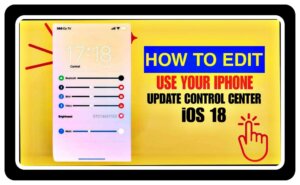Top 10 iOS 18 Features Available Now: My Picks
Hey there, Apple enthusiasts! Welcome back to our latest article, where we’re diving into the Top 10 Features of iOS 18 that you can start using right now. Buckle up, because this is going to be a wild ride through the latest and greatest from Apple!
From supercharged privacy tools that make you feel like a secret agent (cue the spy music) to AI innovations that might just make your iPhone smarter than your average human (sorry, not sorry), iOS 18 has a lot to offer. Get ready to discover the coolest features that will change how you interact with your device. Let’s jump right in!
So grab your favorite snack, sit back, and enjoy as we explore the awesome new additions to your iPhone. Trust me, you won’t want to miss this!

Key Takeaways
- Discover my top 10 choices for the best iOS 18 features available now
- Explore the latest enhancements and innovations in Apple’s latest mobile OS
- Learn about the must-have iOS 18 features that are revolutionizing the iPhone experience
- Dive into the cutting-edge privacy and productivity tools in iOS 18
- Uncover the AI-powered features that are transforming the way you use your iPhone
Unleashing the Power of iOS 18: My Personal Favorites
I’m super excited to explore the shiny new features in iOS 18! This update is like a fresh cup of coffee on a Monday morning—it’s a big boost for Apple’s mobile operating system. With a sleek new look and some seriously advanced capabilities, your iPhone is about to get even better.
Imagine being able to do more with your phone without having to work harder. It’s like finding out your favorite pizza place now delivers—just what we needed! So, let’s dive in and see how iOS 18 is leveling up your iPhone experience. Get ready to be impressed (and maybe a little amused)!
Read More
- How to Hide Apps on iPhone in 2024?
- How can I protect My iphone from drops and scratches?
- These are the Top New 7 iPhone Safety Features You Can’t Ignore
- Which are the 11 Best Apps to Scan Documents on Your iPhone in 2024
A Fresh Look at Apple’s Latest Mobile OS
One of my favorite things about iOS 18 is the brand-new design! Apple has really outdone itself this time. The interface is smoother than a freshly waxed surfboard, making it super easy to navigate. Plus, the new icons and animations add a dash of fun—it’s like your phone is inviting you to explore every nook and cranny!
Seriously, who knew checking your notifications could feel like an adventure? With this update, using your device feels less like a chore and more like a playful experience. So get ready to swipe, tap, and enjoy a whole new level of iPhone happiness!
Exploring the Most Exciting Enhancements
Absolutely! Let’s break down iOS 18 in a fun and easy-to-understand way while keeping it professional. Here’s a revised version for you:
iOS 18 isn’t just a pretty face—it’s packed with features that prove Apple is all about making your life easier. Think of it as your phone getting a stylish makeover and a brain boost at the same time!
Here are a few highlights of what’s new in iOS 18:
- Revamped Messaging: You can now edit and unsend messages faster than you can say, “Oops!” It’s like having a magical eraser for those late-night typos or accidental “I love you” texts sent to the wrong person. (Sorry, Grandma!)
- Immersive Maps: Apple’s Maps app just got a serious upgrade. With more details and a 3D view, it’s like taking a mini-vacation to explore cities without ever leaving your couch. Who knew navigating could be this much fun?
- Smarter Dictation: Ever wanted to write a novel but can’t be bothered to type? Now, the voice-to-text feature is so good, it’s practically a co-author! Just talk, and let your phone do the heavy lifting—no typing, no problem!
So, buckle up! iOS 18 is here to make your daily grind a bit more entertaining and a lot more efficient. Your phone has never been this smart (or sassy)!
These are just a few of the awesome updates in iOS 18! As I dive deeper into this shiny new operating system, I can’t help but think it’s going to revolutionize the way we use our iPhones. Imagine your phone not just being a tool but a trusty sidekick that makes every day a little brighter. It’s like having a personal assistant—minus the coffee runs!
With all this innovation, your device will feel like it’s been upgraded from a reliable sedan to a high-speed sports car. Buckle up, because iOS 18 is set to bring a new level of fun and functionality that will make you wonder how you ever lived without it. Get ready for a joyride with your phone!
My picks for the top 10 iOS 18 features available right now
- I’m thrilled to share my top 10 picks for the amazing features in iOS 18! From serious privacy upgrades to nifty tools that make your iPhone even better, these updates are here to elevate your experience like never before. Buckle up, folks!
- Safety Check and Lockdown Mode: Your privacy just got a major boost! With Safety Check, you can easily manage app permissions—kind of like a bouncer for your phone. And if things get really wild, Lockdown Mode swoops in to block those sneaky hacking attempts. It’s like having a digital security guard on duty!
- Revamped Messaging: The Messages app is now your best friend! With the Edit and Undo Send features, fixing typos or taking back messages is as easy as pie—no more embarrassing “I love you” texts sent to your boss. Oops!
- Immersive Apple Maps: Get ready to explore with Immersive View! This feature brings 3D cityscapes to life and gives you better navigation tools. You’ll feel like a tourist in your own city—minus the fanny pack!
- Smarter Dictation: Say goodbye to typing fatigue! iOS 18’s Dictation feature lets you write hands-free. Just speak your mind, and watch your words transform into text. It’s like having your own personal scribe, minus the quill and ink!
| iOS 18 Feature | Description | Benefit |
|---|---|---|
| Stage Manager | A new multitasking experience that allows you to easily switch between apps and organize your workspace. | Boosts productivity by enhancing your ability to juggle multiple tasks simultaneously on your iPad. |
| Live Text | Enables you to interact with text within images, such as copying, translating, or looking up information. | Streamlines your workflow by allowing you to seamlessly extract and utilize text from visual sources. |
| Shared Photo Library | Allows you to create a separate photo library that you can share with family members or close friends. | Facilitates collaborative photo management and sharing, fostering stronger connections with loved ones. |
Here are my top picks for the exciting new features in iOS 18! Apple’s latest operating system is packed with innovative updates that will completely transform how you use your iPhone. Trust me, once you try it, you might just forget how you survived without it—like trying to go back to using a flip phone after discovering the wonders of smartphones!
Get ready to dive into these game-changing features, and stay tuned as we explore all that iOS 18 has to offer! With every update, it’s like getting a brand-new phone without the hefty price tag. So grab your popcorn, because this is going to be a thrilling ride!

“iOS 18 is a game-changer, packed with cutting-edge capabilities that will forever change the way we interact with our iPhones.”
Effortless Multitasking with iOS 18’s Stage Manager
One of the most thrilling innovations in iOS 18 is the game-changing Stage Manager feature. This clever tool revolutionizes multitasking on your iPhone and iPad, allowing you to flip between multiple apps faster than a cat chasing a laser pointer! With Stage Manager, managing your work becomes not just easier, but way more fun.
Gone are the days of juggling apps like a circus performer. Now, you can seamlessly switch from checking emails to browsing recipes (or, let’s be honest, scrolling through memes) with just a tap. It’s all about boosting your productivity while keeping things light and entertaining. So get ready to unleash your inner multitasking wizard—no magic wand required!
Boosting Productivity on Your iPad
Are you ready to elevate your iPad game? With Stage Manager, you can now juggle up to four apps at once—and trust me, it’s like giving your iPad a double shot of espresso! Imagine seamlessly bouncing between your email, calendar, document editor, and spreadsheet app without losing your place. It’s like multitasking on steroids—minus the side effects!
Gone are the days of flipping through apps like a magician’s deck of cards. With Stage Manager, you can resize your app windows and group your favorites together, making your screen look as organized as your sock drawer (you know, the one you actually keep tidy). This means you can focus on what really matters: getting stuff done while keeping your sanity intact.
So, whether you’re crafting that epic presentation or just trying to figure out when your next coffee break is, Stage Manager makes the iPad an even better tool for work. Now you can say goodbye to app chaos and hello to your new productivity playground. Who knew working could feel so good—and look so sleek?
Get ready to conquer your to-do list with a smile (and maybe a well-deserved snack)!
| Feature | Benefit |
|---|---|
| Multitask with up to 4 apps | Increased productivity and efficiency |
| Resize app windows | Customizable workspace |
| Group related apps | Streamlined organization |
| Quick access to recent tasks | Seamless switching between apps |
Apple has really stepped up its game with the iOS 18 update, especially with the introduction of Stage Manager. This nifty feature transforms your iPad into a multitasking powerhouse, making it a must-have for anyone looking to boost their productivity. Think of it as giving your iPad a double shot of espresso—suddenly, it’s buzzing with energy and ready to tackle whatever you throw at it!
Imagine juggling multiple tasks like a pro—one moment you’re sketching out a brilliant idea, and the next, you’re jumping into a video call. With Stage Manager, it’s as if your iPad decided to put on a show, effortlessly organizing all your apps and windows like a magician pulling rabbits out of hats. Who knew multitasking could be this much fun?
So, if you’re ready to turn your iPad into your new best work buddy (don’t worry, it won’t steal your lunch), give iOS 18 a try. It’s not just an update; it’s like adding a turbocharger to your productivity engine. Buckle up, because your workdays are about to get a whole lot smoother—and maybe a little more entertaining!

Enhancing Privacy with Safety Check and Lockdown Mode
The latest iOS 18 updates are making waves, particularly with its new privacy tools that put you in the driver’s seat of your digital security. With features like Safety Check and Lockdown Mode, Apple is really flexing its muscles when it comes to keeping your personal information under wraps. It’s like having a bouncer for your online life—only way less intimidating!
Safety Check is a game changer for those who want to manage their privacy settings with ease. Need to tweak your sharing options? No problem! This feature lets you quickly assess and adjust your privacy controls. It’s perfect for anyone who wants to keep their secrets safe—like where you hide the snacks from your roommates.
Now, let’s talk about Lockdown Mode. This one is like putting your phone in a superhero cape. It’s designed to protect you from targeted attacks by limiting what your device can do. Think of it as a safety cocoon, wrapping you in extra layers of security. Sure, it might make your phone a bit less chatty, but it’s all for a good cause—keeping cyber threats at bay!
So, if you’re ready to turn your iOS device into a privacy fortress, iOS 18 has got your back. Embrace these features and feel like a digital ninja, ready to take on the online world with confidence (and maybe a few snacks stashed away for later).
“With Safety Check and Lockdown Mode, Apple is setting a new standard for mobile security and privacy. These features demonstrate the company’s unwavering commitment to safeguarding its users’ digital lives.”
Apple’s iOS 18 is stepping up its game in privacy and security, and it’s about time! With features like Safety Check and Lockdown Mode, it’s clear that Apple is listening to user needs. These enhancements are just the tip of the iceberg, and we can’t wait to see what other surprises are lurking beneath the surface.
Imagine having a phone that feels like a personal bodyguard—no cape required! With these new tools, Apple is making sure your data stays as secure as a squirrel hoarding acorns before winter. So, whether you’re worried about your personal info or just want to browse the web without looking over your shoulder, iOS 18 has got you covered.
Stay tuned for more updates, because if there’s one thing Apple knows how to do, it’s keeping us on our toes (and maybe giggling a little). After all, who knew privacy could be so entertaining?
Revamped Messaging Experience with Edit and Undo Send
The latest iOS 18 update brings some exciting changes to the Messages app, and let me tell you, it’s like giving your texting skills a turbo boost! With two standout features—Edit and Undo Send—messaging is now smoother than ever.
Imagine this: you send a message only to realize you accidentally typed “ducking” instead of something much more… colorful. Thanks to the Edit feature, you can fix those pesky typos or even tweak your message after hitting send. No more cringe-worthy moments or blame-it-on-autocorrect excuses!
And here comes the magic of the Undo Send option. It lets you recall a message for a brief moment, which is perfect for when you have a change of heart or just sent a message to the wrong group chat (we’ve all been there, right?).
These iOS 18 updates show Apple’s commitment to making communication better and more user-friendly. With these nifty features, your messaging game is about to level up—who knew texting could be this fun? So, if you want a messaging experience that’s both smart and entertaining, iOS 18 is a must-have! It’s like having a personal assistant for your thumbs!
Streamlining Communication on the Go
In our fast-paced world, being able to edit and unsend messages is like having a safety net for your communication—especially during those high-stakes meetings, chats with friends, or when the group chat turns into a comedy roast. These features are essential for ensuring your messages hit the mark without any embarrassing typos or accidental sends.
I’m super excited about the iOS 18 updates, especially the highlights like Edit and Undo Send—talk about a messaging makeover! These features are definitely on my list of iOS 18 must-haves. Just think about it: no more cringing after hitting “send” on that message that was meant for your bestie but accidentally went to the family group chat!
So, here’s to smoother conversations and a little less panic with every message we send. Cheers to clearer communication and fewer cringe-worthy moments!
And remember, when it comes to writing, keep it lively—mix in some longer sentences with short, punchy ones. Just like a good sitcom, you want to keep your audience laughing and engaged!
Explore the World with Apple Maps’ New Immersive View
The latest iOS 18 update has rolled out some truly exciting innovations, and one of my absolute favorites is the revamped Apple Maps. Say hello to the Immersive View—this feature is a game-changer for anyone who loves to explore or simply find their way around.
So, what’s the big deal about the Immersive View? It’s like if satellite images, 3D models, and street photos had a digital baby! This combination gives you a detailed and interactive map experience that feels almost like a video game. Whether you’re planning a trip or wandering through a new city, you can now experience your surroundings in a whole new way.
Picture this: you’re strolling through the streets, peeking at landmarks, and checking local traffic and weather—all from your phone! It’s perfect for all you adventurers and curious souls out there. No more boring, flat 2D maps or static views; the Immersive View in iOS 18 is the real deal.
Get ready to transform how you plan your travels. It’s not just a map; it’s your new travel buddy, ready to take you on an unforgettable adventure. So buckle up and prepare to explore the world in a way you’ve never imagined—because who needs a boring trip when you can have an immersive one? Let the adventures begin!
Smarter Dictation: Type with Your Voice
With the release of iOS 18, Dictation just got a major upgrade! Now, you can easily type with your voice, making tasks like writing emails, documents, or notes feel like a walk in the park—no more finger cramps!
Imagine dictating your thoughts while you’re lounging on the couch, sipping your coffee, and feeling like a productivity wizard. This feature really takes the hassle out of typing. It’s like having your own personal assistant, except this one won’t spill your coffee or judge your snacking habits.
So, whether you’re crafting a quick message or putting together a lengthy report, iOS 18’s Dictation makes it a breeze. Let your voice do the typing, and watch your workload shrink faster than your to-do list on a Friday afternoon! Now that’s what I call a win-win!
Hands-Free Writing Made Easier
The new Dictation feature in iOS 18 is incredibly intuitive, making it easier than ever to write with your voice. Forget about typing—just speak, and watch your words appear on the screen like magic!
This handy upgrade saves you time and effort. Plus, the system has a better grasp of context, so your writing flows more smoothly. It’s perfect for capturing those brilliant ideas before they vanish into thin air—kind of like socks in the dryer!
If you love the idea of writing without lifting a finger, iOS 18’s Dictation is a game-changer. It’s ideal for those busy moments when you’re on the go, whether you’re multitasking or just too cozy to type. So, give it a whirl and discover a whole new way to express yourself—your voice is the new keyboard! Get ready to chat away while your device does the heavy lifting!
Conclusion
So, friends, I hope you liked our article today. Now friends, let’s talk about the conclusion. the new features in iOS 18 bring some seriously exciting upgrades to your daily smartphone experience. From snazzier messaging options to smarter app integrations, these updates highlight Apple’s dedication to making technology user-friendly—because let’s be honest, who has time for complicated?
Make sure to dive into these top picks to fully unleash the potential of your device. And don’t forget to keep up with the latest iOS tips and tricks; they’ll help your iPhone run as smoothly as a well-oiled machine (or a cat on a Roomba).
So, why wait? Discover what iOS 18 can do for you today! Your smartphone is about to get a major boost, and who knows—you might even find a new favorite feature that makes you wonder how you ever lived without it!
FAQ
What are the top 10 iOS 18 features available right now?
As an iPhone user, I’m excited to share my top picks for iOS 18. These features include enhanced productivity tools and groundbreaking privacy enhancements. They are changing the iOS experience in big ways.
How does the new Stage Manager feature improve multitasking on the iPad?
The new Stage Manager feature is a top pick for me. It makes multitasking on the iPad much better. I can easily switch between apps, boosting my productivity. It’s a game-changer for my iPad use.
What new privacy features are included in iOS 18?
iOS 18 includes new privacy tools like Safety Check and Lockdown Mode. Safety Check lets me quickly review and adjust my privacy settings. Lockdown Mode adds advanced protection against attacks. These features show Apple’s dedication to protecting user privacy and security.
How do the Edit and Undo Send features improve the Messages app?
iOS 18 also improves the Messages app with Edit and Undo Send features. These tools let me fix typos or unsend messages easily. I’m excited about how these changes will make messaging better and more efficient.
What is the new Immersive View feature in Apple Maps?
The revamped Apple Maps is a top pick for me. It offers an immersive view feature. This combines satellite imagery, 3D modeling, and street-level photos for a detailed map experience. It will change how I navigate and explore the world.
How has the Dictation feature been improved in iOS 18?
iOS 18 also improves Dictation. Now, I can type with my voice more easily. This makes writing emails, documents, or notes hands-free and more natural. The updated Dictation tools have changed how I use my iPhone.